More Info about Delivery
The block Contacts shows your clients the schedule of goods delivery to the store and all retail outlets within one city. More information below.
Inform about the schedule of goods delivery
When visitors of the online store see the exact delivery date for the goods, it helps them make a decision on the purchase.
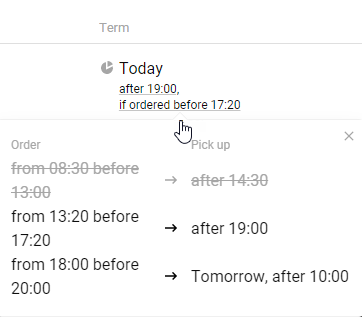
That is why we have added a function of customizing and displaying the schedule of goods delivery to the store down to the minute, depending on the order placement time.
Your client can see the entire delivery schedule as of the day of price search in the field Term on the page of search results. In addition, they can find this information in the cart and on the page of orders in their profiles.
The delivery schedule is also available in the Administrative part for convenient work of your managers.
Read more about it here.
Select a suitable retail outlet
Do you have several retail outlets? Now the block Contacts includes all retail outlets in the selected city.
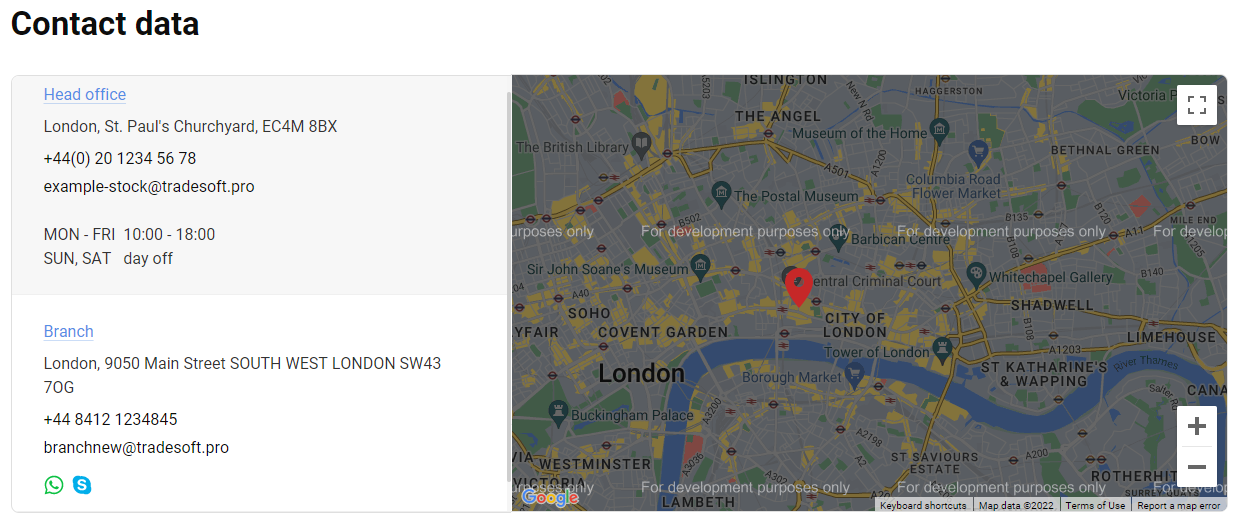
Your clients can select the nearest or the most suitable store for a visit and get an impression about the size of your company.
Search by name
Search results by name are now displayed on the page of search by part number. As in previous versions, the part is searched by part number first. If nothing is found by part number, search by name is conducted. As a result, the client sees offers with the name, part number and manufacturer of goods and can select the required item.
If you want to enable search by name, select it as the source in Search sources.
Useful changes and updates in this release:
-
You can set up the fixed delivery and availability rating for each supplier;
-
Matches found in the reference book of Interchanges and replacements are displayed for wrong interchanges;
-
The section Access to system resources is deleted. When you create a user group, accesses are assigned automatically;
-
It is possible to assign the final status for items without the payment condition.
Find the entire list of changes and their full description here.
- All the changes will be automatically added to the out-of-the-box software.
- If you are a current client, please submit a request to the technical support from your authorized email address.
Thank you for choosing AutoResource developed by Tradesoft!
