К списку
New functions of Web-AutoResource!
29
June
2021
Client’s profile
The appearance of the client’s profile is changed for the Default theme. Now, it looks similar in all the themes.
What’s new:
- The client’s profile navigation has become even more user-friendly. Now, your client can easily find the required tools, go from section to section, view and pay for orders;
- The cart has a shelf life indicator now. You can set the period to store the client’s item in the cart. The client sees the expiration period, and it triggers them to place an order. Besides, you prevent risks of price discrepancy when the goods stay in the cart for a long time.
Work with debts and payments for orders
There is a new information block Debt for the orders and a new page of order completion.
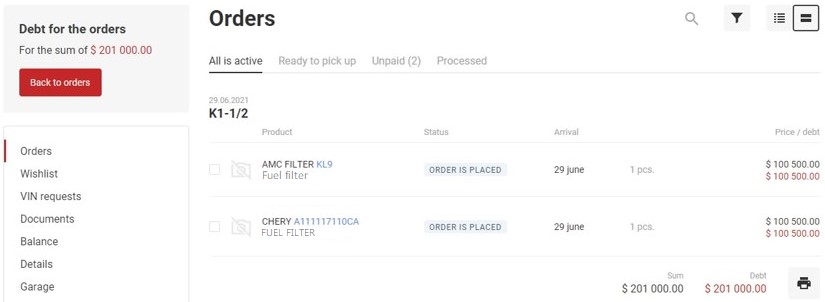
Why you need it?
- If the client has debt for orders, they can see it in the block Debt for the orders and can easily go to the payment page. By clicking this block, the client goes to the section with the orders filtered by debt.
- After placing the order, the client can go to the page Order information and see the full information about the placed order and the list of the actions to do. Depending on the selected payment and delivery type, the appearance of this page changes automatically.
Additional enhancements and changes:
- Multi-currency mode. The procedure of settlements with suppliers is changed;
- Notification about the successful submission of a fast VIN request is added;
- The field Volume, m3 is displayed on the flypage of the auto part in search results;
- The printed form Client’s return note is added.
Click the link to view the full list of changes in Web-AutoResource 6.46.
Thank you for choosing Web-AutoResource developed by TradeSoft! We have lots of novelties and compelling developments ahead of us!
