К списку
Simple registration for clients
Work with wrong interchanges
Simplified registration and work with wrong interchanges
24
June
2021
Simple registration for clients
The clients’ registration on your website has become simpler. If you choose this registration mode, your clients have to enter the data in the minimum number of fields:
- Name;
- Email – used as the client’s login;
- Password.
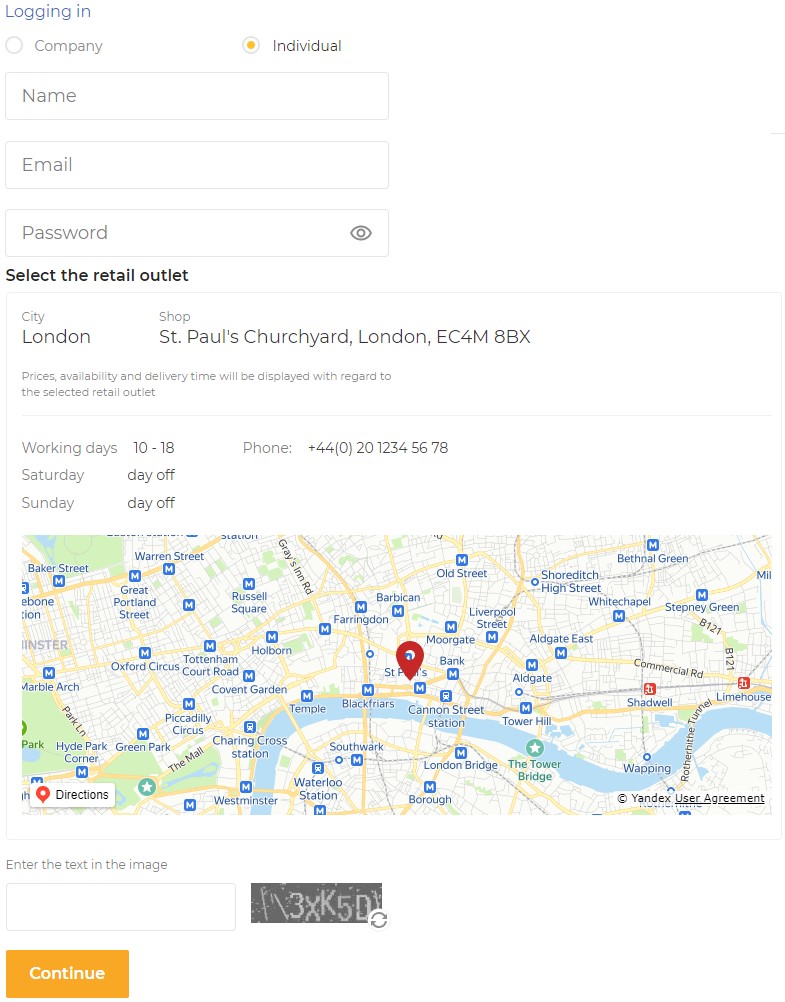
Work with wrong interchanges
You can now block wrong interchanges from different sources. In this section, you add the pairs of parts (part number and manufacturer) incorrectly marked as interchanges. The system checks their uniqueness (matching by part number-manufacturer) and if found, blocks the direct interchanges from all the sources, both local and online ones, considering the recorded wrong interchanges.
Other functional changes and improvements:
- You can change the contractor using the drop-down list in the Administrative part. This tool is convenient for the users who have dealers or representatives.
- You can now set statuses for automatic allocation of payments.
Click the link to view the full list of changes in Web-AutoResource 6.46.
