Useful updates to work in the system
Clients’ registration
The client enters their address when registering on the website in a different way. Now, they can enter the address seamlessly in one field. Your clients can register and place orders on the website even easier than before, which will lead to conversion growth.
Please, view how the new function works:
Entering the address during registration by the client
Webpage Orders
We are continually improving and optimizing work of our online store. Let’s have a look at enhancements of the webpage Orders. They help you set it up at the best possible way.
You can set the statuses of the items displayed on the tab Ready to pick up. Now, you can choose the statuses in which your clients’ ordered items are displayed on this tab.
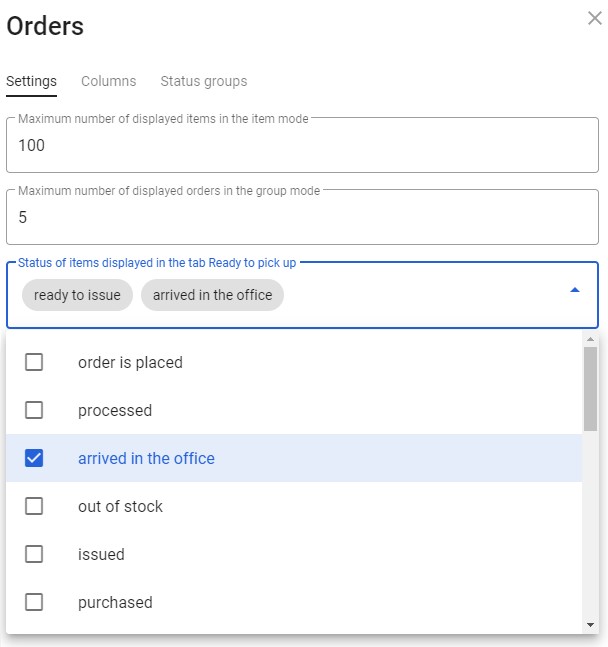
The tab Ready to pick up on the webpage Orders
You can set the columns on the webpage Orders. You have the following settings at hand: the order of column display, the text of the column heading, visibility of the column. Now, you decide how the webpage of your clients’ orders will look like.
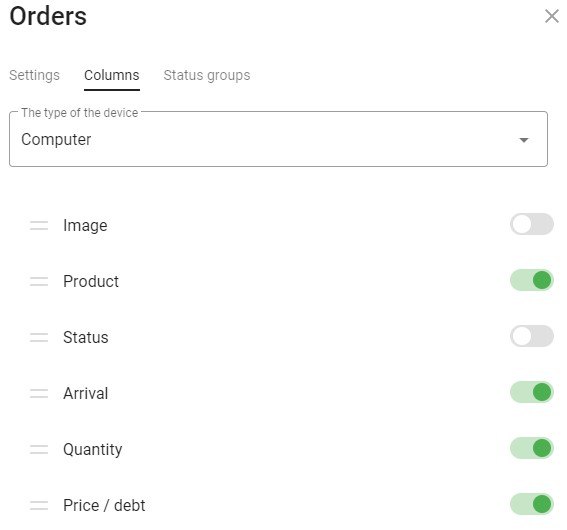
Setting columns in the Module of ordered items
All the statuses of ordered items are now classified by groups, each of which has its own color. The default list of status groups is the following:
-
Demands actions;
-
Demands attention;
-
Processed;
-
Pre-final;
-
Final.
However, you can change the set of statuses and color choice of the status groups at your own convenience. You can also set sorting of the groups in tabs and decide which items should be displayed first to your clients.
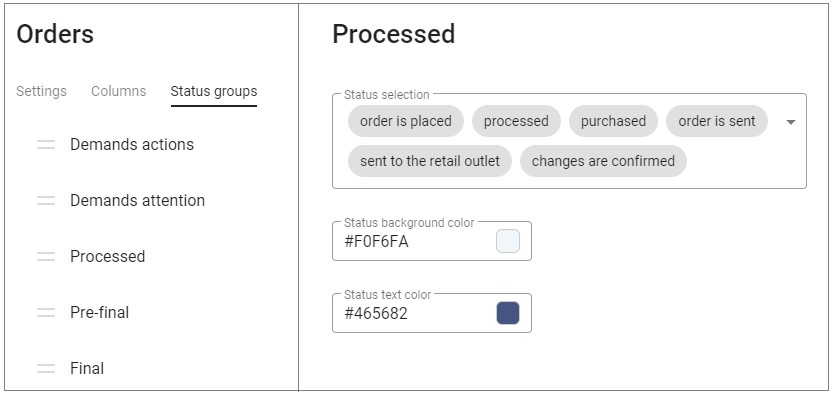
The tab Status groups
Payment system
Paynet payment system is added. Paynet is developed for online stores and online services. Clients can pay by bank cards and e-wallets using Paynet web-interfaces. Besides Paynet web-interface, you get access to the loyalty system from Paynet company.
You can connect Paynet in the section Payment types of the Administrative part.
Group price search module
The button Group price search is added in the header of the desktop version. It is located next to the search bar and its design depends on your website theme. This is especially helpful for users with the License plan which includes the group price search module.

Other interesting updates:
-
You can view big-size images when clicking the item icon in the cart of the Client part.
-
The color style of the hidden search bar in the Future theme is changed.
Click the link to view the full list of changes in Web-AutoResource 6.46.
